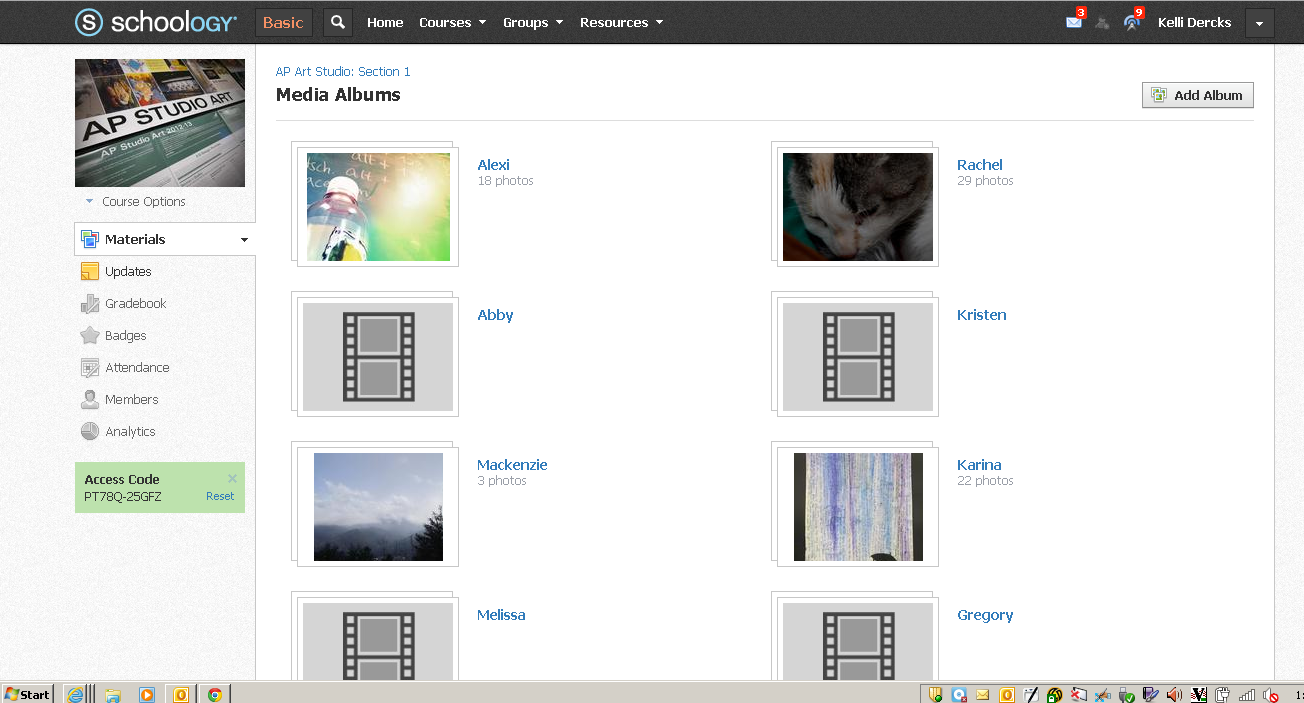Here are the basics of schoology albums so you can try it for yourself.
*Just to be safe I used older albums for the images since the students have graduated and the codes have been disabled.
I create courses for my classes.
Within each course I create an album for each student within the course. The course has an access code that allows students to join. Once the students have logged in they find their albums and upload their photographs.
As the students upload their photography a date appears at the bottom to let me know if it when it was posted. This feature eliminates "But I turned it in on time, really!"
I have the students write the name of the project in the caption so it shows up with the photo in their album.
I love having access to my schoology.com account from anywhere. I can grade over weekend or in the evenings easily. The students love the fact that they can hand in their photography outside of the school day too.
And yes...there is an app for that too
The students can only see the albums from their class. I have them critique each others work by adding comments.
schoology.com has made handing in photos and grading stress free! I could go on and on but my lunch is almost over, so time to go! There are many more great features to this site...a discussion for another day. Checkout schoology.com for yourself.